Getting Started
Welcome to the beginning of your Scratch learning journey! Here, I will teach you how to get to Scratch, make an account, and the basics of Scratch.
1. Getting to the Website
To start, first let’s type “Scratch.mit.edu” in the search/URL bar. Then your screen should look like this if you are not logged in. If you are logged in, go on and skip ahead to step 3.
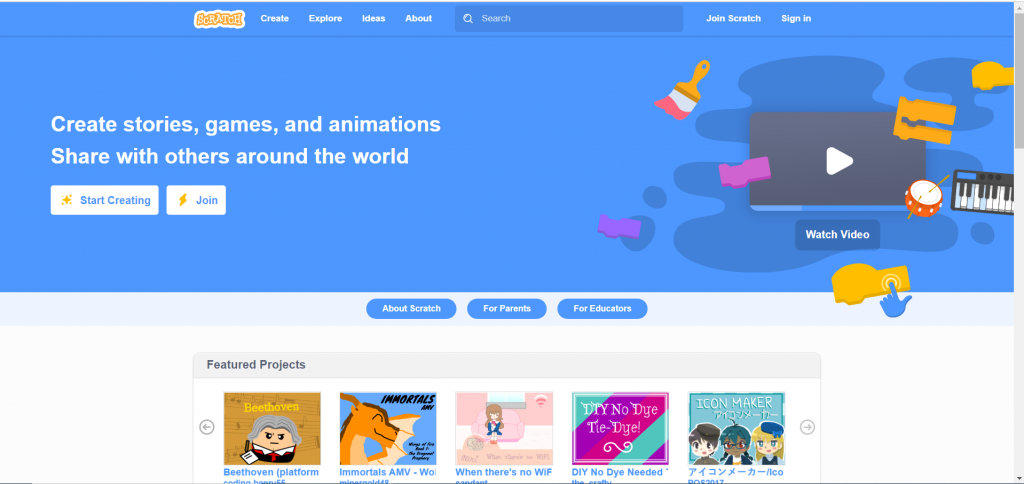
2. Making an Account

Then you will be taken to the Sign-Up page. Then, enter a username and password of your choice. After that, select what country you live in. Then, enter your birth month and birth year. Then select your gender (Male = Boy/Man | Female = Girl/Woman). Then enter your Email address. If you don’t have an Email, then ask your parents if you can use theirs. Remember, they only use the Email for verification purposes only unless you check the “I’d like to receive emails” box. Then finally, click the “Create Account” button and your account if not complete! Make sure to write it down so you don’t forget it. Now to officially complete the setup you have to confirm your email. To do that, check your inbox or ask your parent to check their inbox if you put their Email in.
3. Making your First Project
Scratch Basics
Video Number: 1
Congratulations! You made your very own project in Scratch for the first time! Great Job! I can see a good Scratcher inside of you!
4. Get the Certificate
Click the image below to view full preview. If you want to download and print your certificate contact me here.
* Please Note This: You have to have your own printer to print the certificate


